In this post and video, I’m going to teach you how to record calls with iPhone. If you search around the internet, it is very difficult to find an actual app that can record iPhone calls, so this is a very good alternative. I completely understand that it requires one external piece of equipment, but it’s well worth the convenience.
Why?
I recorded an entire international phone call on my Skype app on iPhone and has it instantly accessible for a podcast just 5 minutes later. This is a pretty cool set-up if you want to podcast, etc. and be on the go while you’re doing it.
To record calls with iPhone, there is really no app that works unless you pay. Trust me, I’ve tried them all to record calls with iPhone, from iTalk Recorder to the paid app Recorder. My solution is far easier.
Here’s what you need to record calls with iPhone:
1) An iPhone (duh)
2) An AV Cable (cheap)
3) A digital recorder (in the video, I use the Zoom H2), although there are other options.
To record calls with your iPhone, plug the AV cable into the mic output of your iPhone, then the other end into the mic input of your digital recorder. If you want, you can also plug the USB cable from the digital recorder into your computer application for direct input of your audio to your computer.
And that’s how to record calls with your iPhone. It works. What do you think? Do you have a better solution? Just leave your comment below.




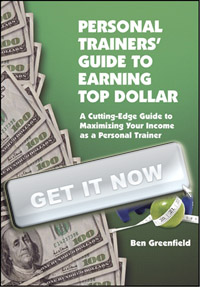

ben,
i dont know why more people dont use them but for about 100 bucks u can get a few hundred minutes with the company called recordiapro that uses the busy forwarding feature to record incoming calls on demand. outbound recording is just like a calling card- calls are saved as mp3 and downloadable from their site
cheers
Do you use the speaker phone or the hand set or a headset with your recording setup here?
You would need to speak into the headset…
In theory it works however when you plug the AV cable into the iPhone it cuts out the output from the headset speaker and directs it to the AV cable. So, if the recorder records the voice from the iPhone caller and records the person being called the iPhone user cannot hear his voice or the voice of the person being called… Makes for a very awkward call. The only way around it is to record using the speaker phone, which has at best fair call quality… And if you were going to record a call using the speaker phone on the iPhone you could just record everything off the speaker phone w/ out any cables at all.
This does work, thanks so much! Steve is right though that the phone output (the other person on the line talking) goes into the Zoom recorder and can’t be heard. However, if you just plug headphones into the “phones/lines out”jack you will be able to hear what the person on the other line is saying. Then, speak into the mouthpiece of the iphone normally.
Yet another function missing from iPhones and present in pretty much every other decent phone out there. Though perhaps in a couple of years Apple will finally wake up and present us with a “new and unique” function of, say, iCording. Video calls anyone? :/