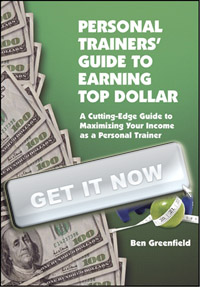So you want to automatically have the Train for Top Dollar tips and tricks blog delivered automatically to your computer?
Here’s a step-by-step process that I highly recommend you try now:
1. Download a feed reader to your computer. Popular feed readers include http://www.newsgator.com, which can automatically feed subscriptions into your e-mail box, but there are a ton of different options for RSS readers, including Microsoft Outlook plug-ins or plug-ins for browsers like Firefox Apple’s newest Safari browser also has an RSS reader. But the NewsGator is a good free reader that is easy to use and allows you to track your feeds anytime, anywhere, from any browser, by just logging into your free NewsGator account online. Just go to their website, click on products, then choose a feed reader that is compatible with your system.
2. Next, go to http://www.trainfortopdollar.com.
3. Click on blog.
4. Right click on the little orange RSS feed button (or control-click if you’re on a Mac), and choose “copy link”.
5. Go to your NewsGator page and sign-in, then click on “Add Feeds”.
6. Click URL & Import.
7. Choose edit, then paste from your browser menu into the text input box. Now click “Add Feed”.
That’s it! From this point, whenever you go to your NewsGator page, the latest tips and tricks from Train for Top Dollar will appear in your browser window.
There’s no way you can keep track of all the different blogs you may want to read, so this is a great method subscribe to them for free. It’s just like getting the newspaper delivered to your front door rather than making a trip to the supermarket to buy it each morning.
BUT WAIT!
You can also have the Train For Top Dollar blog e-mailed to you. Just go to www.rssfwd.com. I’m not going to tell you anything more. Just visit the website. It’s very cool and very self-explanatory. I like self-explanatory, because it means I can quit typing now and head out to the beach.
Ben
P.S. Oh yes, one more thing. Want to add us to your iTunes? Just click here.