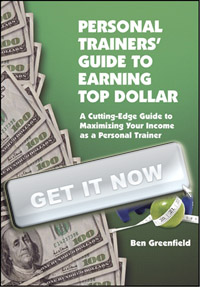So you want to automatically have the Train for Top Dollar tips and tricks blog delivered automatically to your computer?
Here’s a step-by-step process that I highly recommend you try now:
1. Download a feed reader to your computer. Popular feed readers include http://www.newsgator.com, which can automatically feed subscriptions into your e-mail box, but there are a ton of different options for RSS readers, including Microsoft Outlook plug-ins or plug-ins for browsers like Firefox Apple’s newest Safari browser also has an RSS reader. But the NewsGator is a good free reader that is easy to use and allows you to track your feeds anytime, anywhere, from any browser, by just logging into your free NewsGator account online. Just go to their website, click on products, then choose a feed reader that is compatible with your system.
Continue reading ‘How to Subscribe For Free to Train for Top Dollar Feed’